Entity Queries
Many views are made up of visualizations that include more than one entity.
Rather that requiring you to specify each entity individually, Rerun supports this through "entity queries" that allow you to use "query expressions" to include or exclude entire subtrees.
Query expression syntax query-expression-syntax
An entity query is made up of a set of "query expressions." Each query expression
is either an "inclusion," which starts with an optional + or an "exclusion,"
which always starts with a -.
Query expressions are also allowed to end with an optional /**. The/**
suffix matches the whole subtree, i.e. self and any child, recursively. For
example, /world/**matches both/worldand/world/car/driver. Other uses of
* are not yet supported.
When combining multiple query expressions, the rules are sorted by entity-path, from least to most specific:
- If there are multiple matching rules, the most specific rule wins.
- If there are multiple rules of the same specificity, the last one wins.
- If no rules match, the path is excluded.
Consider the following example:
+ /world/**
- /world
- /world/car/**
+ /world/car/driver- The last rule matching
/world/car/driveris+ /world/car/driver, so it is included. - The last rule matching
/world/car/hoodis- /world/car/**, so it is excluded. - The last rule matching
/worldis- /world, so it is excluded. - The last rule matching
/world/houseis+ /world/**, so it is included.
In the Viewer in-the-viewer
In the viewer, an entity query is typically displayed as a multi-line edit box, with each query expression shown on its own line. You can find the query editor in the right-hand selection panel when selecting a view.
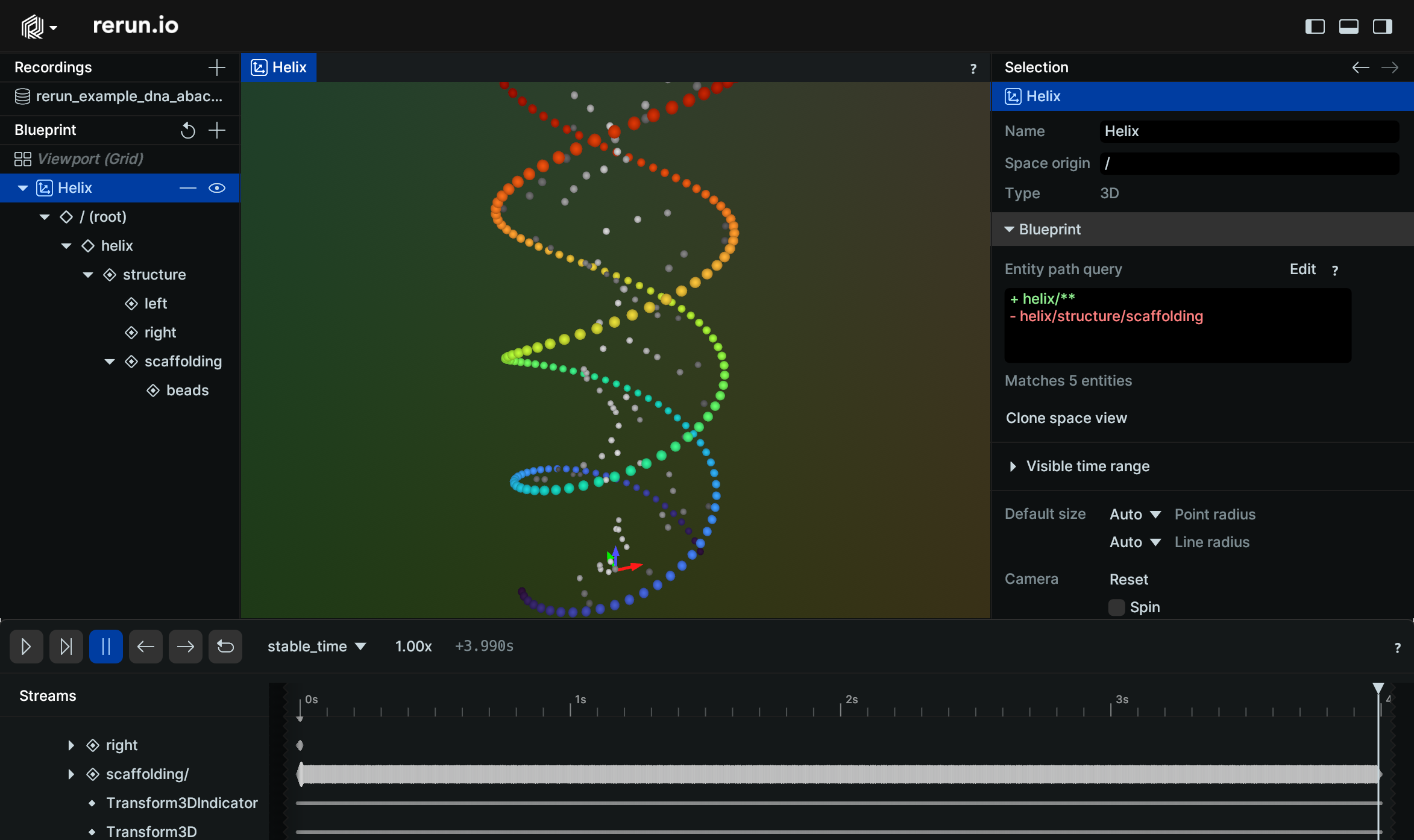
In the SDK in-the-sdk
In the SDK, query expressions are represented as a list or iterable, with each expression written as a separate string. The query expression from above would be written as:
rrb.Spatial3DView(
contents=[
"+ helix/**",
"- helix/structure/scaffolding",
],
),origin substitution origin-substitution
Query expressions also allow you to use the variable $origin to refer to the
origin of the view that the query belongs to.
For example, the above query could be rewritten as:
rrb.Spatial3DView(
origin="helix",
contents=[
"+ $origin/**",
"- $origin/structure/scaffolding",
],
),