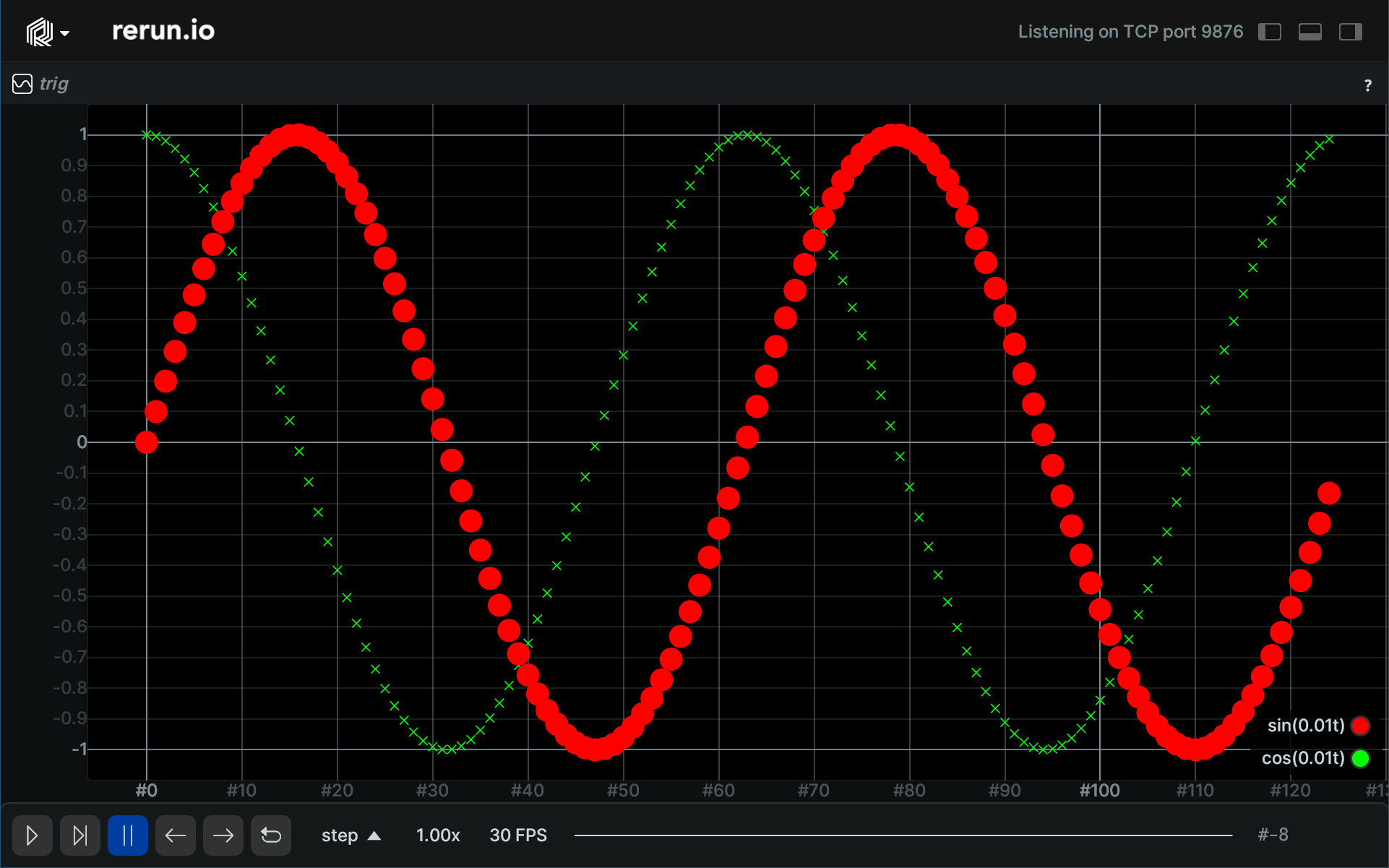SeriesPoint
Define the style properties for a point series in a chart.
This archetype only provides styling information and should be logged as timeless
when possible. The underlying data needs to be logged to the same entity-path using
the Scalar archetype.
Components
Optional: Color, MarkerShape, Name, MarkerSize
Links
Example
Point series
"""Log a scalar over time.""" from math import cos, sin, tau import rerun as rr rr.init("rerun_example_series_point_style", spawn=True) # Set up plot styling: # They are logged timeless as they don't change over time and apply to all timelines. # Log two point series under a shared root so that they show in the same plot by default. rr.log( "trig/sin", rr.SeriesPoint( color=[255, 0, 0], name="sin(0.01t)", marker="circle", marker_size=4, ), timeless=True, ) rr.log( "trig/cos", rr.SeriesPoint( color=[0, 255, 0], name="cos(0.01t)", marker="cross", marker_size=2, ), timeless=True, ) # Log the data on a timeline called "step". for t in range(0, int(tau * 2 * 10.0)): rr.set_time_sequence("step", t) rr.log("trig/sin", rr.Scalar(sin(float(t) / 10.0))) rr.log("trig/cos", rr.Scalar(cos(float(t) / 10.0)))